Thinking About Going Static? Here’s How One Client Made the Switch (and Why It Worked So Well)
If you’ve ever wondered whether a static website could be a smarter, simpler alternative to WordPress—especially for a site that doesn’t change often—you’re not alone. One of my long-time clients, Bridget Hughes of BodyLab GB, came to me earlier this year with a great question: Is there a way to lower website costs without losing performance or reliability?
The answer? Yes—by converting her WordPress site to a static version using a plugin called Simply Static.
In this case study, I’ll walk you through the why and how behind this transition, what tools we used, the unexpected roadblocks we ran into (and how we solved them), and whether a static setup might make sense for your website too. Spoiler: it’s not for everyone—but for the right kind of site, it can be a game-changer
Background
Bridget Hughes, owner of BodyLab GB, has been a long-time client. I redesigned her website in 2020, and ever since, she has been a website care plan client. In early 2025, she reached out to me about an upcoming move of her studio and wanted to discuss the impact on her website. She inquired about ways to reduce the cost of maintaining her website without sacrificing performance or user experience.
Given that her website was mostly informational, didn’t require frequent updates, and had no interactive elements like forms or search, a static site was a natural fit. One of my suggestions was to explore converting her site to a static version using Simply Static, a static site generator for WordPress.
Understanding the Difference: Static vs. WordPress
A WordPress site is dynamic, meaning it relies on a database and PHP to generate content on the fly. A static website, on the other hand, is a collection of pre-rendered HTML files that load instantly.
Pros of a Static Site:
- Speed and Performance. Static websites are faster and more responsive because they don’t require database queries or server processing to render web pages.
- Security. Eliminates database vulnerabilities.
- Cost-Effective. Static websites can be less expensive to host because they require fewer resources.
- Less Maintenance. No plugin or WordPress updates are required, and fewer server resources are needed.
Cons of a Static Site:
- Limits on Functionality. Interactive elements like forms, search, and filters require third-party solutions since static sites cannot process dynamic content on their own.
- Content Updates. Updates must be done offline, requiring extra steps compared to a WordPress dashboard.
- Non-Dynamic Content. Static sites cannot display personalized content based on user preferences or location.
For BodyLabGB.com, these trade-offs made sense. The site was simple and straightforward—no forms, filtering, search, or advanced plugins—making it an excellent candidate for static conversion.
Approach & Technical Setup
Initially, I wanted to set up the entire workflow using a staging site on InstaWP, but I encountered issues that prevented it from working as expected. To keep things simple, I opted for LocalWP instead. I plan to revisit this workflow to see if I can resolve the issues and will update this post with findings.
Tools Used
- WordPress – Installed plugins: Elementor, Elementor Pro, RankMath SEO, Simply Static, Simply Static Pro, WP CodeBox (analytics tracking only).
- Simply Static Pro Plugin – Converts WordPress into static files and pushes them to GitHub.
- LocalWP – Runs the WordPress site locally.
- GitHub – Stores the static site files.
- Cloudflare Pages – Hosts and serves the live static site.
Handling Forms & Search
Since BodyLabGB.com did not use forms or search, this wasn’t a concern. However, for other static sites with forms, here are some alternatives:
- Forms: Google Forms, JotForm, Elfsight forms, Typeform.
- Forms with Simply Static Pro: Integrates with Gravity Forms, WSForms, Elementor Forms, and WPForms using webhooks with Formspree.
- Search: Solutions like Algolia or Fuse.js work with Simply Static to enable site search funtionality.
Preparing WordPress for the Export
I identified two key areas that needed adjustments before exporting:
- Google Reviews Plugin (WP Business Reviews): Since it dynamically pulled data via an API, I replaced it with an embedded widget from Elfsight, allowing Bridget to update the feed easily.
- Custom Fields (JetEngine in Posts): Since the site only had four resource posts linking to external articles, I disabled JetEngine. The custom field data remained in the database but wasn’t needed in the static version.
The First Export & Troubleshooting
I followed Simply Static’s documentation, which was thorough and easy to follow. When I encountered export issues, Simply Static support provided helpful suggestions to troubleshoot.
Issue encountered with RankMath SEO
- The export process would hang indefinitely.
- Disabling RankMath confirmed it was the cause.
- To fix it, I disabled all unnecessary RankMath features, keeping only the Sitemap and Schema options enabled.
- Redirections in RankMath were turned off since this site didn’t require them (otherwise, I would have managed redirects via Cloudflare).
Lesson learned: Even if a plugin is listed as “compatible,” some settings may interfere with the export. Disabling unnecessary features helped resolve the issue.
Ongoing Updates
When Bridget is ready to make some updates, she works with me to perform the site updates according to the following process.
Content Update Process
- Edits are made in the local WordPress install (using LocalWP).
- Simply Static exports the updated version and pushes it to GitHub.
- Updates are automatically pushed to the live site on Cloudflare.
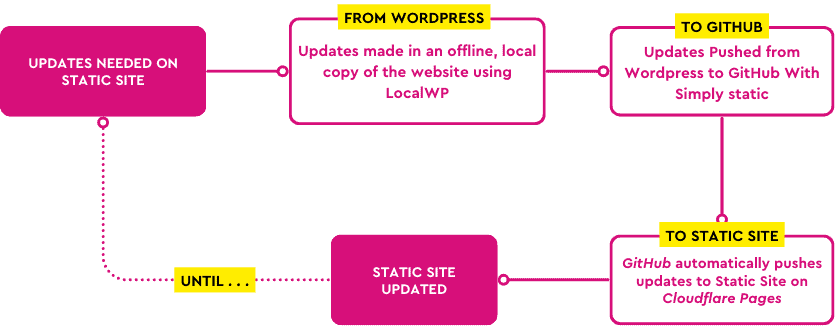
Contingency Planning
To compensate for the obvious drawbacks of working with LocalWP, I came up with the following to mitigate any situation should I not be available.
- Backups: I use the Duplicator plugin to create a full site backup, stored in a shared cloud directory with Bridget. This ensures she can restore the WordPress site on any hosting provider if needed.
- Shared Access: Bridget has access to the GitHub repository and Cloudflare Pages
Simply Static Studio – A Better Approach for Teams and Site Management?
Simply Static is launching Simply Static Studio, an all-in-one solution for hosting both the WordPress site and its static counterpart. This could be an ideal alternative for teams that need shared access, so I’ll revisit this in the coming months.
The Result
The site is now live on Cloudflare Pages and performs exceptionally well. While the site was already fast due to optimized hosting, the static version feels even snappier and is getting near perfect GTMetrix scores.
Who Should Consider a Static Website?
A static site is best for:
- Simple Business Websites – Consulting firms, yoga studios, therapists, local businesses.
- Portfolio & Personal Websites – Artists, writers, personal branding sites.
- Blogs Without Comments or Advanced Features – Faster, more secure alternative to WordPress.
- Event & Conference Websites – Perfect for informational event pages.
- Documentation & Knowledge Bases – Used by many companies for technical docs.
- Landing Pages & Marketing Sites – High-speed sales pages without CMS overhead.
- Archived or Legacy Websites – Keeping past projects online with minimal upkeep.
Who Should Not Use a Static Website?
- E-commerce stores (unless using external checkout solutions).
- Membership sites (requires logins, gated content, dashboards).
- Sites with frequent real-time updates (daily updates would be a bottleneck).
Final Thoughts
Would I build a brand-new site in WordPress just to make it static? Probably not, although there could be some use cases where it would make sense and my opinion may change once I see the upcoming Simply Static Studio. I’d be more inclined to go with a static site generator like Hugo or a builder like Webflow (that allows HTML exports as I did with PBC.guru) would be a better choice.
For an existing WordPress site, though, switching to static can be a sound option—just like it was for BodyLabGB.com. If you have a simple WordPress site and want lower maintenance, better security, and improved speed, going static might be the perfect move.

